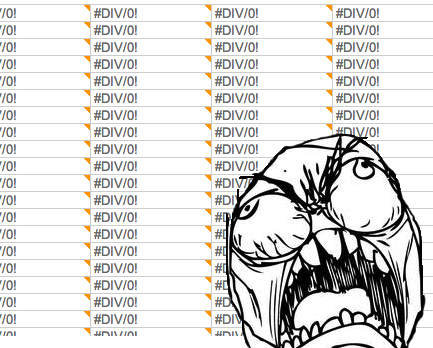
If you don’t want that #DIV/0 error in Google Docs, wrap your equation in =IFERROR() like so:
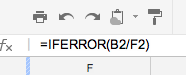
Done & done.
Bonus Tip I: Selecting the whole column and hitting CTRL+D or APPLE+D will apply that formula all the way down the column (or as far as your selection).

Comments are closed.